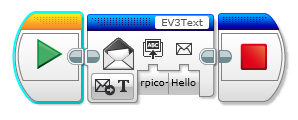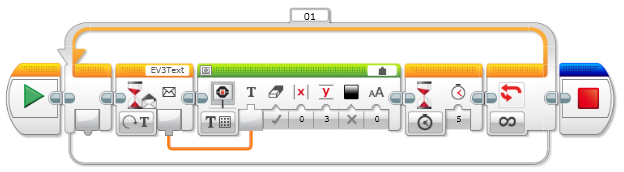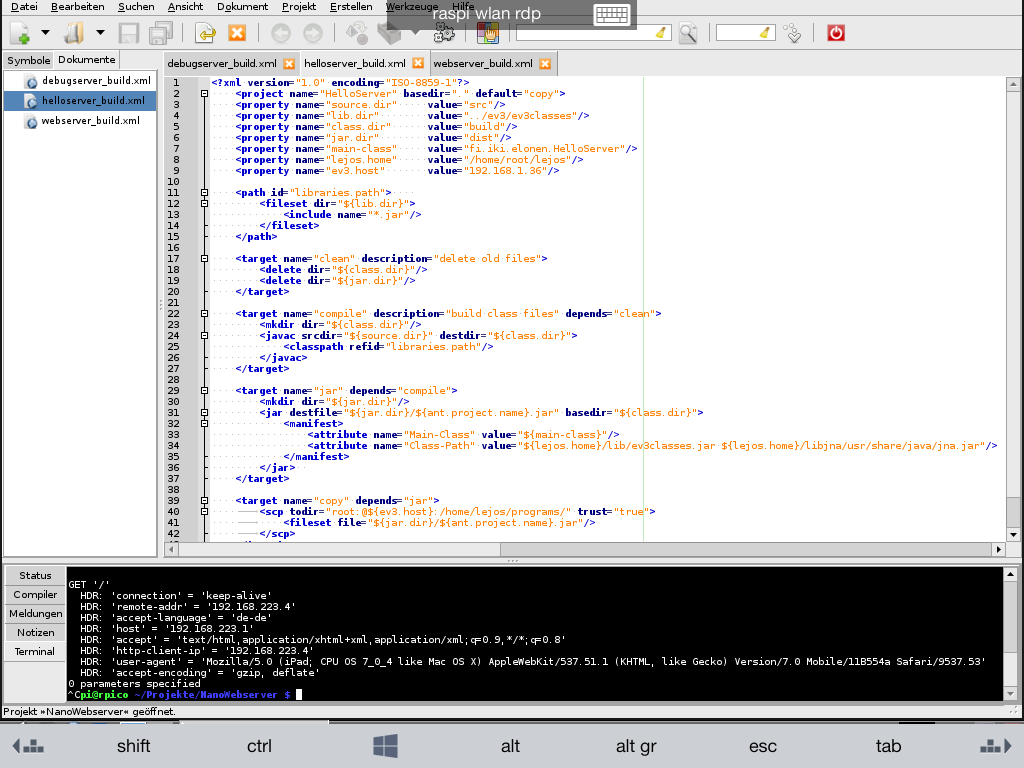Hardware: Acer Aspire One D270 with Atom N2600, 2GB RAM, 1TB harddisk, only bios boot mode
Software:
- Ubuntu 14.4 64bit: runs out of the box (has been installed after the installation of windows)
- Windows 8.1 pro 64bit: only partly supported (video runs only with generic vga driver)
Installation notes: Windows:
- Update bios for model AOD270 (a freedos usb stick may be used to run the dos bios installer: boot with option 3 ‘xms’)
- Clean install of Windows 8.1 with a Windows 8 update product key:
– needs dvd iso of Windows 8.1
– iso to usb: use windows diskpart to create a primary ntfs formatted partition on the usb stick (compare with this post)
and copy iso to usb with Windows 7 usb/dvd download tool; run bootsect.exe /nt60 X: /mbr to make the stick bios bootable
– run install with generic windows 8.1 key : XHQ8N-C3MCJ-RQXB6-WCHYG-C9WKB (installation only; cannot be updated)
– after installation activate windows and enter your personal key; (might show error message (wrong key) but updates anyway);
windows 8 update keys are valid for windows 8.1. - Install updates (2014-05): KB2919355 does not install if Ubuntu has been installed. Workaround:
– Run ubuntu and save first sectors of disk: fdisk -l /dev/sda displays in my case that sda1 beginns at sector 2048
dd if=/dev/sda bs=512 count=2048 of=sectors_sda.bin (this saves bootloader grub)
– Boot from Windows 8.1 install media, choose repair, extended, command line and run
bootrec /fixmbr
bootrec /rebuildbcd
– now update kb2919355 should install (with disabled windows defender the update runs faster); then install all pending updates
– boot from ubuntu install media, save windows mbr with dd and restore bootloader grub with dd (any error here might destroy all harddisk data!) - Install drivers: intel inf-drivers for chipset, realtek pci-express card reader, synaptics touchpad (see this reference)
- after installation of ubuntu 14.4 the system has dual boot with grub2. But booting with grub2 into windows 8.1 breaks hibernate and shutdown from windows. So the boot menu of Windows 8.1 has to be used (as described here):
– boot into Ubuntu and run dpkg-reconfigure grub-pc (reference 1, reference 2)
(this allows to change location of grub boot code from sda to sdaN (=linux partition)
– use dd to save the bootsector of sdaN (dd if=/dev/sdaN bs=512 count=1 of=sdaN.bin) and copy file sdaN.bin to a device
which can be accessed from Windows
– boot into Windows and copy sdaN.bin to the root of drive C:
– now use bcdedit from admin console to create the Windows boot menu ({I} is a shortcut of the id returned by bcdedit /create)
bcdedit /create /d “Ubuntu 14.04” /application BOOTSECTOR
bcdedit /set {I} device partition=c:
bcdedit /set {I} path \sdaN.bin
bcdedit /displayorder {I} /addlast
bcdedit /timeout 10
bcdedit /default {I} (if Ubuntu should be the default boot menu entry)
Installation notes: Ubuntu 14.4
- internet access by iPhone tethering:
– by usb cable: install ipheth-utils
– by bluetooth: install blueman and use usb bluetooth dongle (only some aspire one d270 models have builtin bluetooth).
Pairing works with builtin bluetooth apple of ubuntu 14.4; connecting to network (pan) works only with blueman.