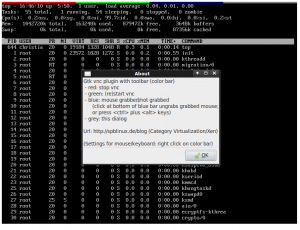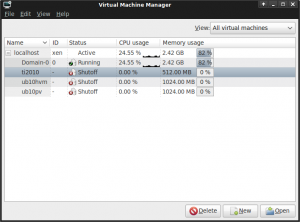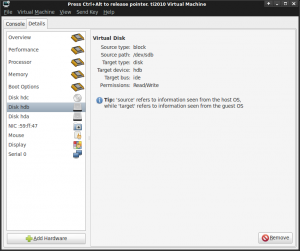Time to put things together. Xen orchestra has now got a ‘vnc‘ link (like http://localhost/xo/htdocs/vnc.php?url=127.0.0.1:5901&name=w7b) which opens gtk vnc plugin (amd64 binary here). – This link is placed in section Misc of xen orchestra’s virtual machine detail window.
The configuration file of xen orchestra, xen-orchestra.conf, has got a section to control gtk vnc plugin. If a windows vm needs mouse grabbing, it can be set in this file. The handling of these settings is done in htdocs/vnc.php. If virtual machine w7b needs even more specific settings an additional file vnc_w7b.php can be used.
Compared to the description in this post vnc gtk plugin does now automatically grab the focus (keyboard immediately active after loading of html page; no need to click into vnc viewer window first) and a send keys menu has been added (0103-add_autofocus_and_sendkeys.diff).
(Build instructions remain the same except that after (updated) colortoolbar.patch.gz a second patch colortoolbar2.patch.gz has to be applied; updated amd64 debian archive: mozilla-gtk-vnc_0.3.10-6_amd64.deb).
There is one little additional patch to xen orchestra (03-add_vm_name_to_vnc_link.diff). The main changes are in vnc.php (compare previous post about xen orchestra). An updated zip archive with patched xen orchestra is here.