Nagios is a perfect server monitoring tool and a NAS runs 24 hours a day. ndo2db grapher displays realtime graphics.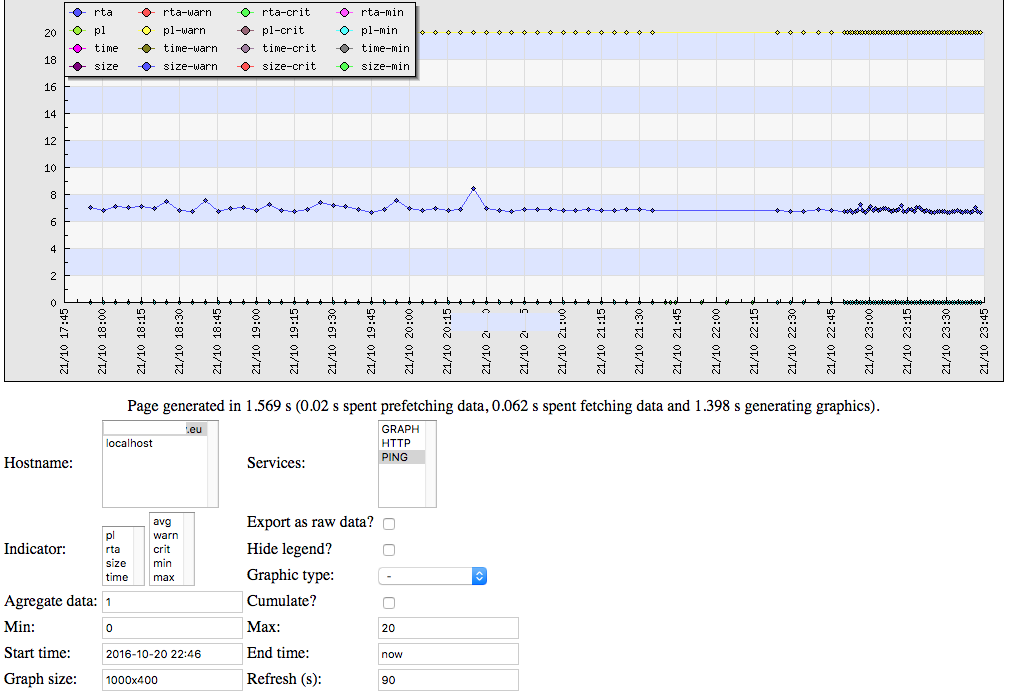
Resources:
ndo2db grapher on exchange.nagios.org (Version 0.3.2) with a minor patch: ndographer.diff (background); installation as described on exchange.nagios.org
nagios plugins 2.1.2 from nagios.org
ndoutils 2.1.1 from github (made by the makers of nagios): ndomod.o and ndo2db to transfer nagios data to a mysql database.
jpgraph 3.0.7 from sourceforge
Hardware: qnap TS-119P II with Optware-IPKG app installed (gcc, automake, make, … installed); apache, php and mysql are part of qnap firmware (currently 4.2.2).
Installation notes:
Nagios:
configure options:
--prefix=/opt/nagios --enable-nanosleep --with-init-dir=/opt/etc/init.d
edit Makefile and replace
-o root -g root by -o admin -g administrators
run make all; make install; make install-init; make install-config; make install-commandmode
symlink /opt/nagios/share to /share/Web/nagios
edit /etc/config/apache/apache.conf and set Options +ExecCGI for directory /share/Web/nagios/cgi-bin
and add group nagios to qnap apache user: usermod -a -G nagios httpdusr
Nagios plugins:
configure options:
--prefix=/opt/nagios
run make all; make install (installs to /opt/nagios/sbin)
symlink /opt/nagios/sbin to /share/Web/nagios/cgi-bin
Ndoutils:
configure options:
--prefix=/opt --with-ndo2db-user=nagios --with-ndo2db-group=nagios --enable-mysql
copy ndomod-4x.o and ndo2db-4x to /opt/nagios/bin/ndomod.o and ndo2db
use phpmyadmin (installed as qnap app) to create the database and to import db/mysql.sql
(ipkg install mysql5 installs the mysql library and headers required to compile ndoutils with mysql support)
set the broker module in /opt/nagios/etc/nagios.cfg:
broker_module=/opt/nagios/bin/ndomod.o config_file=/opt/nagios/etc/ndomod.cfg
set output=/opt/var/ndo.sock in ndomod.cfg and enter database name/user/password in ndo2db.cfg
and set lock_file=/opt/var/ndo2db.pid
run /opt/nagios/bin/ndo2db -c /opt/nagios/etc/ndo2db.cfg
Ndo2db grapher and jpgraph:
copy the tar archive content to /opt/nagios/share and create directory /opt/nagios/share/ndographer/jpgraph
patch choose_nagios.php and display_nagios_info.php using the patch file
copy the folder src contained in jgraph-3.0.7 archive to /opt/nagios/share/ndographer/jpgraph/src
edit ndographer/nagios_graph_conf.inc.php (database name, user, password and
$cache_directory = “/opt/nagios/share$cache_htdocs”;
$pre_generated_image_path = “/opt/nagios/share/nagios-cache”;
create directory /opt/nagios/share/nagios-cache/cache and set owner to httpdusr
(and symlink /opt/nagios/share/nagios-cache to /share/Web/nagios-cache)
System configuration:
Configuration of nagios:
Either set http(s) authentication (see below) or disable authentication in /opt/nagios/etc/cgi.cfg
use_authentication=0 (warning: only if access to your_ip_adress/nagios is otherwise restricted!)
Add a notes_url line to every service which should display a graph
notes_url /nagios/ndographer/display_nagios_info.php?name1[]=$HOSTNAME$&name2[]=$SERVICEDESC$
(displays in “service status details for a host a white icon (“view extra service notes) which opens the graphic; add other variables to set options like &max_value=20; first define settings by webinterface and check which variables are used in resulting url); to submit the changes to nagios run
/opt/etc/init.d/nagios reload
Start and stop nagios automatically:
1) enable optware start/stop scripts in /opt/etc/init.d (already described here; /dev/mtdblock5 instead of /dev/mtd5 with qnap firmware 4.2.2)
– mkdir /tmp/config
– mount /dev/mtdblock5 /tmp/config
– copy K010optstartstop.sh to /tmp/config (with extension ‘.sh’, not with extension.txt; partly found here and here)
– chmod +x /tmp/config/K010optstartstop.sh
– umount /tmp/config
2) nagios make install-init has created /opt/etc/init.d/nagios (=file daemon-init in nagios source folder)
3) create script file /opt/etc/init.d/S61nagios, make it executable and edit it:
#!/bin/sh
if [ -f /opt/etc/init.d/nagios ] ; then
[ -f /opt/nagios/etc/ssmtp.conf ] && mv /opt/nagios/etc/ssmtp.conf /opt/nagios/etc/ssmtp.conf.bak
cp /etc/config/ssmtp/ssmtp.conf /opt/nagios/etc/ && rm /opt/nagios/etc/ssmtp.conf.bak
/bin/chgrp nagios /opt/nagios/etc/ssmtp.conf
/opt/nagios/bin/ndo2db -c /opt/nagios/etc/ndo2db.cfg
/opt/etc/init.d/nagios start
fi
4) create script file /opt/etc/init.d/K39nagios, make it executable and edit it:
#!/bin/sh
if [ -f /opt/etc/init.d/nagios ] ; then
/opt/etc/init.d/nagios stop
killall ndo2db
fi
Http authentication:
All qnap apache helper binaries are in /usr/local/apache/bin
/usr/local/apache/bin/htpasswd -c /etc/config/apache/.htpasswd.nagios your_user_name
and add to /etc/config/apache/apache.conf:
<Directory “/share/Web/nagios”>
AuthType Basic
AuthName “password required”
AuthUserFile /etc/config/apache/.htpasswd.nagios
Require valid-user
</Directory>
and run
/usr/local/apache/bin/apachectl configtest
/usr/local/apache/bin/apachectl graceful
Then add your_user_name to /opt/nagios/etc/cgi.cfg:
use_authentication=1
authorized_for_system_information=nagiosadmin,your_user_name
authorized_for_configuration_information=nagiosadmin,your_user_name
authorized_for_system_commands=nagiosadmin,your_user_name
authorized_for_all_services=nagiosadmin,your_user_name
authorized_for_all_hosts=nagiosadmin,your_user_name
authorized_for_all_service_commands=nagiosadmin,your_user_name
authorized_for_all_host_commands=nagiosadmin,your_user_name
and run
/opt/etc/init.d/nagios configtest
/opt/etc/init.d/nagios reload
Configuration of sendmail on qnap:
qnap firmware installs ssmtp with config in /etc/config/ssmtp/
(and the start script S61nagios copies ssmtp.conf to /opt/nagios/etc/ and sets group nagios)
use webinterface: control panel /system settings /notification
to define the smtp server of your mail account
Then edit /etc/config/ssmtp/ssmtp.conf:
hostname=localhost
and /etc/config/ssmtp/revaliases (use same smtp server as in ssmtp.conf):
admin:you@yourdomain.org:your_smtp_server:your_smtp_port
nagios:you@yourdomain.org:your_smtp_server:your_smtp_port
and run (logged in as admin user):
echo "first message" |sendmail your_receiver@your_mailbox.org
This sends mails from admin as mails from you@yourdomain.org; (if this command runs without errors check your inbox and your spam folder).
Repeat this test as user nagios:
cp /etc/config/ssmtp/ssmtp.conf /opt/nagios/etc/; chgrp nagios /opt/nagios/etc/ssmtp.conf;
su nagios; echo "second message" |sendmail -C/opt/nagios/etc/ssmtp.conf your_receiver@your_mailbox.org; exit
Nagios notifications use the program printf which is in /opt/bin/printf (which gets installed with ipkg install coreutils)
and edit /opt/nagios/etc/objects/commands.cfg:
/usr/bin/printf has to be replaced by /opt/bin/printf
and the subject line has to be moved from sendmail to printf:
sendmail -s "........." has to be replaced by sendmail -C/opt/nagios/etc/ssmtp.conf
and printf "%b" "****** Nagios has to be replaced with printf "%b" "Subject: .........\n\n****** Nagios
Reload nagios with /opt/etc/init.d/nagios reload and try to send a forced host (or service) notification from nagios web interface: Host (or Service) state information
(Change debug level from 0 to 164 and debug_verbosity from 1 to 2 in /opt/nagios/etc/nagios.cfg to search bugs; debug logfile: /opt/nagios/var/nagios.debug; normal logfile: nagios.log)
The comments given by the user in notifications manually sent by the user may be included into the message using variable $NOTIFICATIONCOMMENT$ (reference).
Firmware update woes:
- nagios section in /etc/config/apache/apache.config has to be reinserted
- ipkg install procps; ipkg install inetutils: ping and ps in /opt/bin are kept
- but nagios needs ping (and nagios initscript needs ps) non busysbox verion in /bin:
- cd /bin; mv ping ping.bb; mv ps ps.bb; ln -s /opt/bin/ping ping; ln -s /opt/bin/ps ps
Leave a Reply